Install Bindiff on Fedora

Update 2022-01-03: I updated this blog post to work with Fedora 35, IDA Pro 7.7, and BinDiff 7.1.
BinDiff is a tool to diff to binary executables and finds differences and similarities, respectively. Originally, Zynamics developed BinDiff but a couple of years ago it was bought by Google. Even though there are alternatives like Diaphora, I still prefer BinDiff. It is the tool I utilize when analyzing a new version of a malware family. BinDiff saves me a lot of time since it detects most of the functionality in the new binary and lets me transfer annotations. Unfortunately, there are only .deb packages (Debian / Ubuntu) for Linux. Therefore, Fedora users must rebuild the .deb package to a .rpm package in order to install BinDiff on Fedora.
I know that there is an article by 0x90 on how to install BinDiff on Fedora. However, it does not work out of the box anymore. Furthermore, the article is not reachable (as of time of writing). Therefore, I’ve decided to write a quick tip on how to install BinDiff on Fedora. The following was tested with BinDiff 7.1 and IDA Pro 7.7 on Fedora 35.
Building a rpm package
First, we get the latest .deb package from Zynamics’ download page. Next, we need to convert the .deb package to a .rpm package. We’ll use alien for this. Its man page gives the following description for it:
alien is a program that converts between Red Hat rpm, Debian deb, Stampede slp, Slackware tgz, and Solaris pkg file formats. If you want to use a package from another linux distribution than the one you have installed on your system, you can use alien to convert it to your preferred package format and install it. It also supports LSB packages.
man page of alien
The following command converts the .deb package to a .rpm package:
alien -v -k --to-rpm bindiff_7_amd64.deb
This is the output that I get on my system:
Warning: alien is not running as root!
Warning: Ownerships of files in the generated packages will probably be wrong.
dpkg-deb --info 'bindiff_7_amd64.deb' control 2>/dev/null
dpkg-deb --info 'bindiff_7_amd64.deb' control 2>/dev/null
dpkg-deb --info 'bindiff_7_amd64.deb' conffiles 2>/dev/null
dpkg-deb --fsys-tarfile 'bindiff_7_amd64.deb' | tar tf -
dpkg-deb --info 'bindiff_7_amd64.deb' postinst 2>/dev/null
dpkg-deb --info 'bindiff_7_amd64.deb' postrm 2>/dev/null
dpkg-deb --info 'bindiff_7_amd64.deb' preinst 2>/dev/null
dpkg-deb --info 'bindiff_7_amd64.deb' prerm 2>/dev/null
Warning: Skipping conversion of scripts in package bindiff: postinst postrm preinst
Warning: Use the --scripts parameter to include the scripts.
mkdir bindiff-7
chmod 755 bindiff-7
dpkg-deb -x bindiff_7_amd64.deb bindiff-7
rpm --showrc
cd bindiff-7; rpmbuild --buildroot='~/ida_bins/bindiff-7' -bb --target x86_64 'bindiff-7-1.spec' 2>&1
bindiff-7-1.x86_64.rpm generated
We’re not yet there. If you try to install it with dnf right now, you will get an error.
dnf install ./bindiff-7-1.x86_64.rpm
Error:
Problem: conflicting requests
- nothing provides libbinaryninjacore.so.1()(64bit) needed by bindiff-7-1.x86_64
(try to add '--skip-broken' to skip uninstallable packages or '--nobest' to use not only best candidate packages)
Seems that support for BinaryNinja was added, which we as IDA Pro users do not need. We have to rebuild the archive with rpmrebuild. It’s man page gives the following description:
rpmrebuild is a tool to build easily rpm package. it can be used to build an rpm file from an installed package (lost rpm) or to quickly make change to a package: just have your change on installed files and call rpmrebuild.
man page of rpmrebuild
Run rpmrebuild as follows:
rpmrebuild -pe bindiff-7-1.x86_64.rpm
This command will drop you in your default text editor. Here, you have to locate the following entries and delete them:
Requires: libbinaryninjacore.so.1()(64bit)
%dir %attr(0755, root, root) "/opt/bindiff/plugins/binaryninja"
%attr(0644, root, root) "/opt/bindiff/plugins/binaryninja/README"
%attr(0644, root, root) "/opt/bindiff/plugins/binaryninja/binexport12_binaryninja.so"
%dir %attr(0755, root, root) "/"
%dir %attr(0755, root, root) "/usr"
%dir %attr(0755, root, root) "/usr/bin"
%dir %attr(0755, root, root) "/usr/lib"
Exit the editor and answer the question Do you want to continue? (y/N) with yes. The fixed archive will be in ~/rpmbuild/RPMS/x86_64/bindiff-7-1.x86_64.rpm.
Now, we can proceed to install Bindiff 7.1 with dnf:
dnf install ./bindiff-7-1.x86_64.rpm
Dependencies resolved.
Installing:
bindiff x86_64 7-1 @commandline 59 M
Transaction Summary
=============================================================================================================================================================================================================================================
Install 1 Package
Total size: 59 M
Installed size: 99 M
Is this ok [y/N]: y
Downloading Packages:
Running transaction check
Transaction check succeeded.
Running transaction test
Transaction test succeeded.
Running transaction
Preparing : 1/1
Installing : bindiff-7-1.x86_64 1/1
Running scriptlet: bindiff-7-1.x86_64 1/1
Verifying : bindiff-7-1.x86_64 1/1
Installed:
bindiff-7-1.x86_64
Complete!
Install the Bindiff plugin in IDA Pro 7.7
Your Bindiff installation will be at /opt/bindiff. To use Bindiff from IDA Pro 7.7, you have to copy the precompiled Bindiff plugins (bindiff7_ida.so, bindiff7_ida64.so, binexport12_ida.so, and binexport12_ida64.so) from /opt/bindiff/plugins to your IDA Pro plugin directory $IDA_DIR/plugins/.
The next time you start IDA Pro 7.7, it should have loaded the BinExport and BinDiff plugins. Just press ctrl + 6 to open the BinDiff plugin.
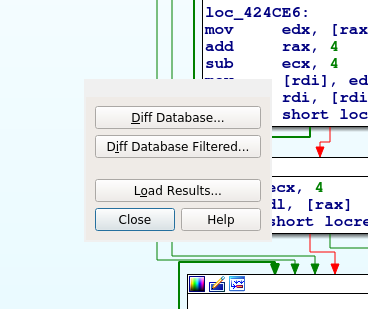
Happy diffing 🙂
